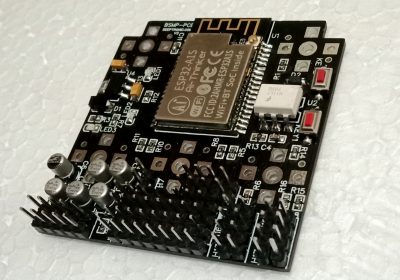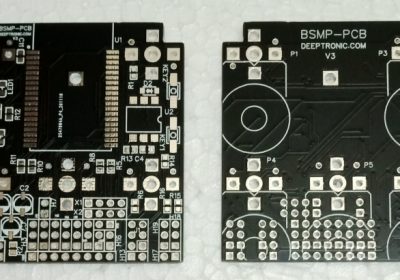PL2303 USB-TTL Cable Driver Installation
This installation has been tested to work on Windows 10, and can be expected to work on 64-bit Windows OS version from year 2008 and after. Download the driver file from http://deeptronic.com/download/pl2303-old-driver.zip and extract the file Plug the USB converter cable, newest driver might be automatically installed. Open Device manager, select the detected port, right click and select Update Driver […]
Read more