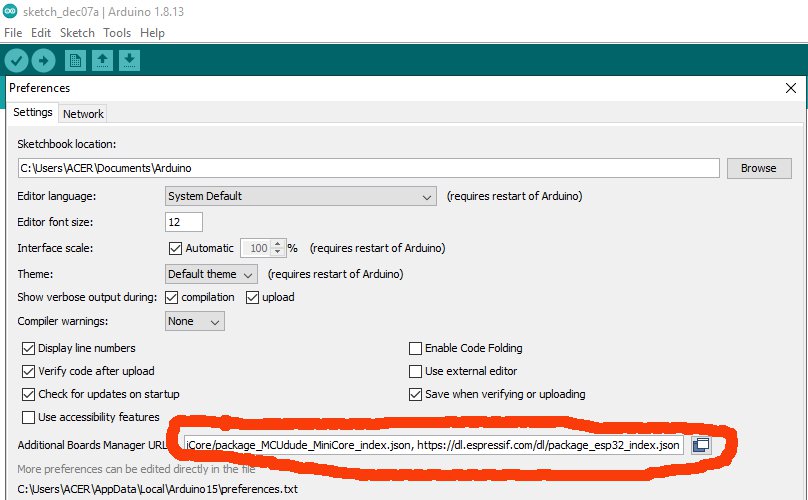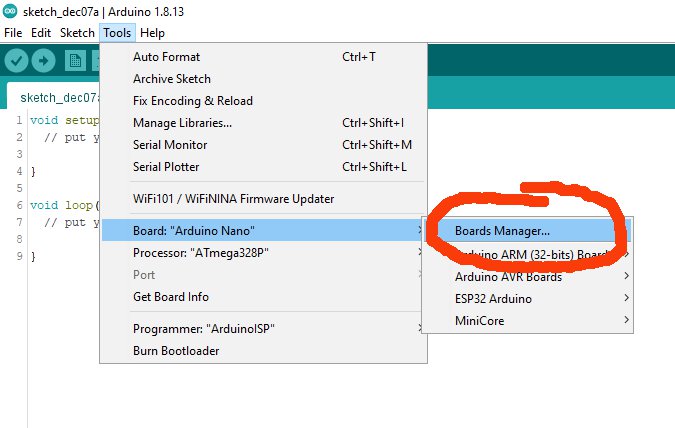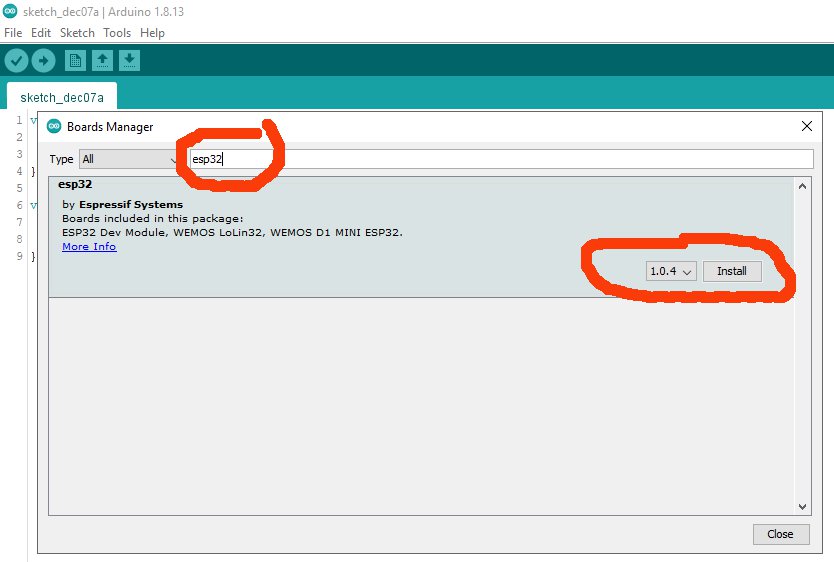II.1. Development Tools and Library Installation
Developing Blackstomp effect application can be done using Arduino IDE (integrated development environment) or ESP-IDF tools chain. Arduino IDE is recommended for easy and fast setup and compilation, but ESP-IDF tools chain is recommended for advanced user. Arduino IDE doesn’t support secure boot implementation for ESP32, but once the developed sketch in Arduino IDE has been successfully compiled and run, we can build and compiled it under ESP-IDF (with Arduino and Blackstomp components) with the full support for secure boot and flash encryption implementation.
II.1.1. Using Arduino IDE
Arduino IDE Installation
Step-by-step installation procedure depends on your operating system of your PC or laptop. Follow the installation guide from the official Arduino guide page.
ESP32 Board Installation
After having the Arduino IDE installed, you can proceed to the following steps:
- On Arduino IDE, click the menu File > Preferences, (see Figure 10). On the preferences menu page, find the additional board manager URL field. Add the “https://dl.espressif.com/dl/package_esp32_index.json” into the field, separate by the comma if it already has other URL. Click the OK button on the bottom of the menu page.
- Click the menu Tools > Board: (Board Name) > Board Manager (see Figure 11), a Board Manager menu page will be displayed (Figure 12). On menu page, type “esp32” at the search box, and Esp32 (by Espressif) board will be displayed as the result. Select the latest version and click “Install”.