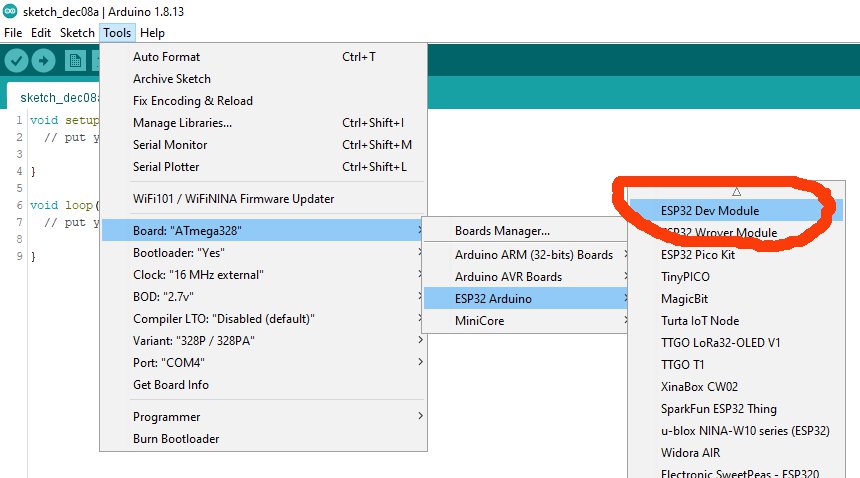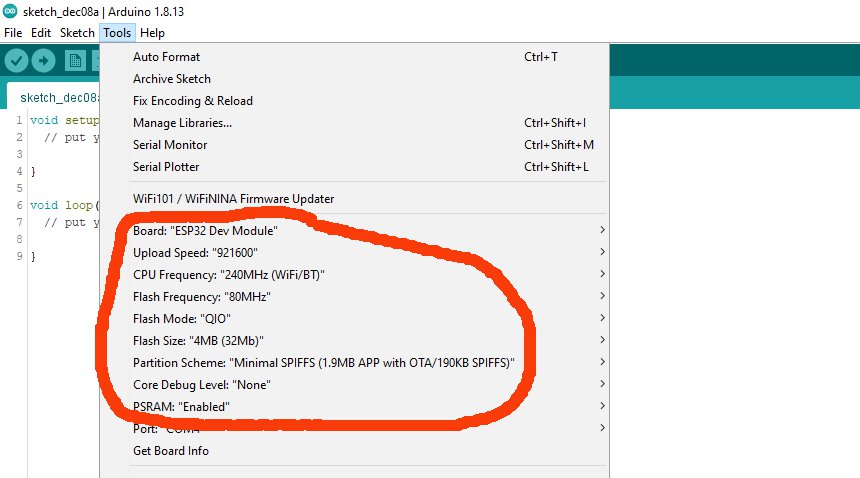II.2. Getting Started
Using the development-mode pedal, developing and testing a digital effect application is very easy. Please note that this guide uses the latest Arduino IDE version (1.8.13 at the time of writing), so if you use other version then it might has different details of the application menu.
II.2.1. Setting Up The Board Configuration
- Turn on the PC/laptop and run the Arduino IDE.
- Go to menu Tools > Boards: XXXX to find and select ESP32 Dev Module for Board setting as shown in the Figure 13.
- After changing the Board into ESP32 Dev Module in the previous step, new setting will appear under Tools menu. Go to the Tools menu again and configure the CPU Frequency = 240 MHz, Flash Frequency = 80 MHz, Flash Size = 4MB, Core Debug = None, PSRAM = Enabled, like as shown in the Figure 14.