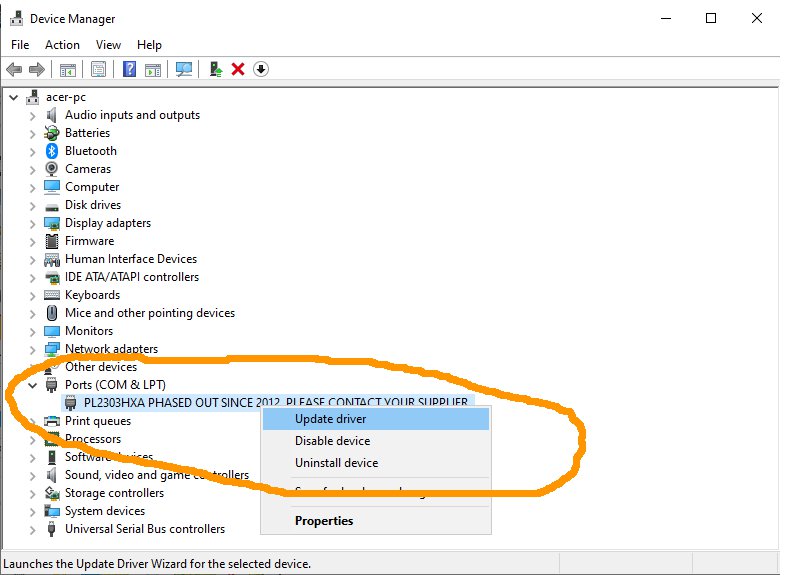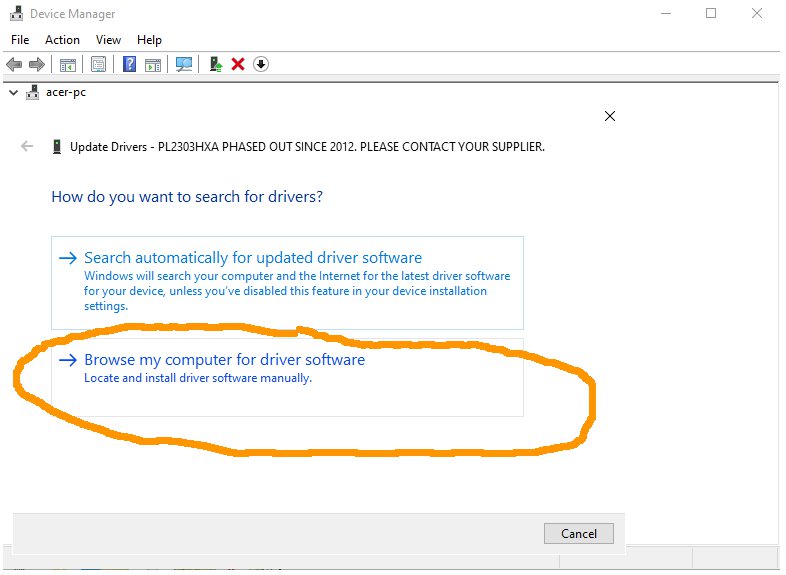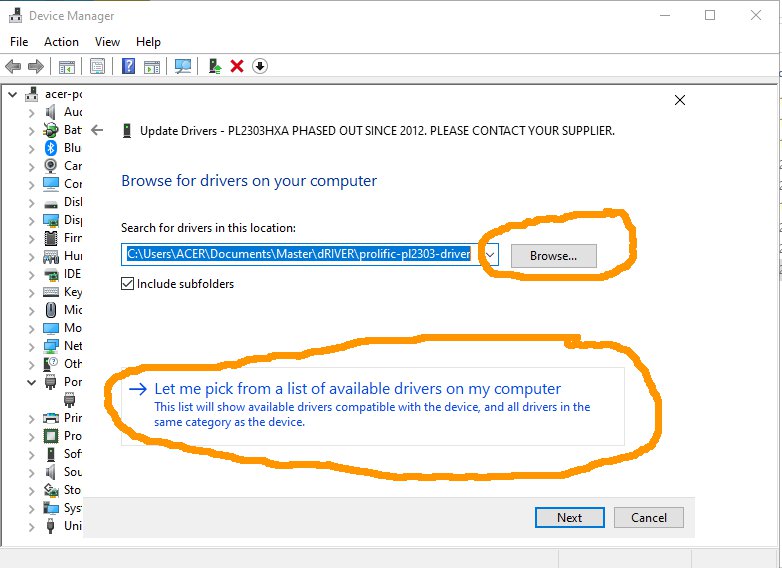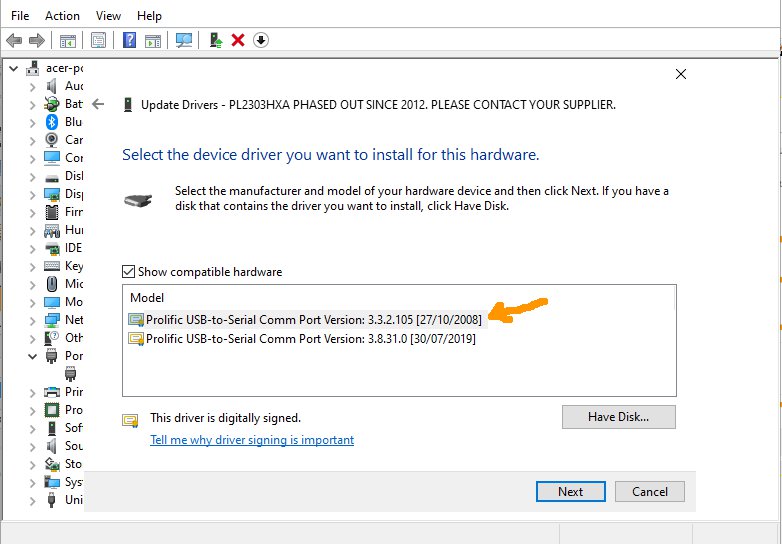PL2303 USB-TTL Cable Driver Installation
This installation has been tested to work on Windows 10, and can be expected to work on 64-bit Windows OS version from year 2008 and after.
- Download the driver file from http://deeptronic.com/download/pl2303-old-driver.zip and extract the file
- Plug the USB converter cable, newest driver might be automatically installed.
- Open Device manager, select the detected port, right click and select Update Driver (Figure.1).
- On the next dialog (Figure 2), select Browse my computer for driver software.
- On the next dialog (Figure 3), locate to the downloaded folder by clocking browse. After the right location is indicated then click the menu “Let me pick from a list of available drivers on my computer.
- On the next dialog (Figure 4), select the version 3.3.2.105 and click “Next” to install it.
- The installation progress will be shown, wait until it done. Just restart the computer if there is a restart request notification from the system (not always).